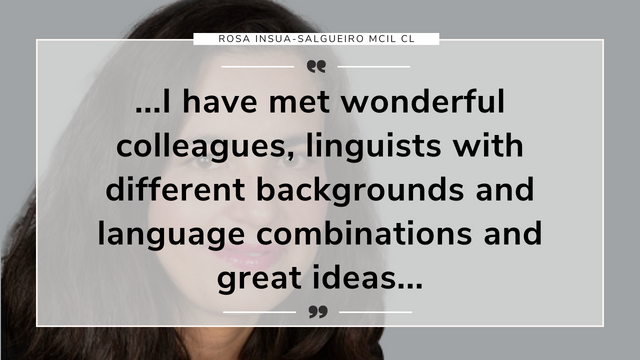-
QUALIFICATIONS
- For Linguists Worldwide
- For UK Public Services
- Preparation
- Policies & Regulation
-
MEMBERSHIP
- Join CIOL
- Membership grades
- NEW for Language Lovers
- Chartered Linguist
- Already a member?
- Professional conduct
- Business & Corporate Partners
-
ASSESSMENTS
- For Second Language Speakers
- English as a Second Language
-
EVENTS & TRAINING
- CPD, Webinars & Training
- CIOL Conference Season 2025
- Events & Networks
- CIOL Mentoring
-
NEWS & VOICES
- News & Voices
- CIOL eNews
- CIOL Awards
- The Linguist
- Jobs & Ads
-
RESOURCES
- For Translators & Interpreters
- For Universities & Students
- Standards & Norms
- CIOL & AI
- All Party Parliamentary Group
- In the UK
- UK Public Services
- Find-a-Linguist
Trados Studio 2021: Your questions answered
By James Thorogood
 Is Trados Studio for life? What if I buy a new laptop, would I be able to use it there too or would I have to re-buy it?
Is Trados Studio for life? What if I buy a new laptop, would I be able to use it there too or would I have to re-buy it?
When you purchase Trados Studio, you have the choice between purchasing a perpetual licence or subscription.
Purchasing a perpetual licence of Trados Studio gives you a downloadable desktop application that is yours to keep, however the initial cost may be more than paying for a subscription. If you change computers you can simply deactivate the licence from your old device and reactivate it on your new PC. Perpetual customers also receive free access to Trados Live's Essential Package for 12 months from the day of purchase. After 12 months, perpetual customers will be able to renew their access to Trados Live's Essential Package as a separate, low-cost annual subscription.
Purchasing Trados Studio on a subscription basis will give you access to the software for one year, or until you cancel your subscription. Similarly to purchasing Trados Studio as a perpetual licence, if you need to change computers you can simply deactivate the licence from your old device and reactivate it on your new PC. For subscription customers, access to Trados Live's Essential Package is free for as long as your subscription remains active.
If you would like to learn more about the differences between purchasing Trados Studio as a perpetual licence or through a subscription, please click here.
What does Studio 2021 have that Studio 2019 doesn't have? / More specifically, I have Trados Studio 2017. What is the advantage of getting Studio 2021?
Trados Studio 2021 is the latest version of our CAT tool and offers new, powerful features and enhancements that will ensure everyone achieves their full potential. But of course you would expect me to say that!
The stand-out features for me are: the introduction of Trados Live (the cloud companion to Trados Studio 2021), improved automation and quality assurance (QA) with the ability to customize your recognition settings for Placeables such as dates, times and currencies and the ability to quickly and easily personalise your studio environment with the new integrated RWS AppStore.
For a full list of the brand new features available in Trados Studio 2021, you can visit this page.
What is the website to access the free app to produce subtitling? / is this tool free for subtitling or not?
One of the great things about working with Trados Studio is that you can personalise it with the RWS AppStore to suit your unique working requirements. There are over 300 (mostly free) useful apps that you can download and manage within Studio, and every app you download effectively extends the functionality of your translation environment.
One of the free apps available on the RWS AppStore is called ‘Studio Subtitling’ which provides enhanced features for audio visual translation, editing, proofing and works synchronously with the Studio editor in support of the following filetypes:
- ASS (available here on the AppStore)
- SRT (available here on the AppStore)
- webVTT (available here on the AppStore)
- STL (available here on the AppStore)
- SBV (available here on the AppStore)
You can download the app from the RWS AppStore here.
What is the cost of a CAT tool?
We regularly run promotions on all of our products via the Trados store, which you can access here.
If you have another CAT tool installed, will adding Trados take up a lot of memory?
You should be able to run Trados Studio comfortably alongside other programmes but it will depend on your specific equipment. For all Trados system requirements, please visit this page.
Does it work for Arabic in terms of formatting (ex: we need to change the direction of all figures and tables in pdf or ppt files if we are translating from Eng into Arabic).
Yes, Trados Studio allows you to work across a wide variety of language pairs, and will convert file formatting from the source to the target language. For a full list of our supported languages, please visit this page.
It is also worth mentioning that Trados Studio 2021 Freelance now offers the flexibility to open, create and translate projects in any language. Add up to three target languages per project – if you need to translate into more target languages then simply create another project.
What would you recommend for Mac users: using a virtual environment or buying a PC? / Is Studio available for Mac OS or is it just a Windows software? / You have to use a Windows virtual machine on Mac though - or has that changed?
Trados Studio will not install or run directly on the Apple Macs operating system (MAC OS X). However, there are two work-around solutions which will enable you to run Trados Studio using Microsoft Windows on an Apple Mac. To view these two solutions, please visit this page.
Alternatively, users on a MAC OS can opt to work in the cloud with Trados Live. Trados Live works on any internet connected devices such as laptops, tablets and phones and is fully integrated with Studio 2021. All Studio 2021 users receive a free 12 month subscription to Trados Live.
Does My Memory transmit your translated segments back to the server, therefore possibly implicating confidentiality issues?
By default, all contributions saved to MyMemory are saved in a public TM- this is true whether you are using MyMemory on a free or paid subscription.
Once you add My Memory as a TM provider in Trados Studio, you do however have the opportunity to untick the ‘update’ box, so that no results are shared back with MyMemory, keeping all your information confidential.
For more information on MyMemory and how your data is used, please click here.
Could you please talk about Language Cloud?
RWS Language Cloud is an end-to-end intelligent translation management solution, built for enterprise scale. Streamline and automate your entire localization process by easily connecting to Linguistic AI, neural machine translation, and the market-leading CAT tool, Trados Studio.
This solution is completely scalable according to your needs and requirements, we have two other scaled down offerings based on the same technology:
Trados Live Team is a project management cloud solution for teams who want to collaborate and share project resources.
And Trados Live Essential, our entry level cloud solution for individual Trados Studio users to manage projects, translate, review and store resources.
We also hear Trados Users refer to ‘Language Cloud’ when talking about Machine Translation. In Trados Studio you can add RWS’s machine translation to your Studio project through the ‘Language Cloud’ provider settings.
To find out more about RWS’s machine translation capabilities, visit this page.
Filter by category
More
The Chartered Institute of Linguists (CIOL), Incorporated by Royal Charter, Registered in England and Wales Number RC 000808 and the IoL Educational Trust (IoLET), trading as CIOL Qualifications, Company limited by Guarantee, Registered in England and Wales Number 04297497 and Registered Charity Number 1090263. CIOL is a not-for-profit organisation.